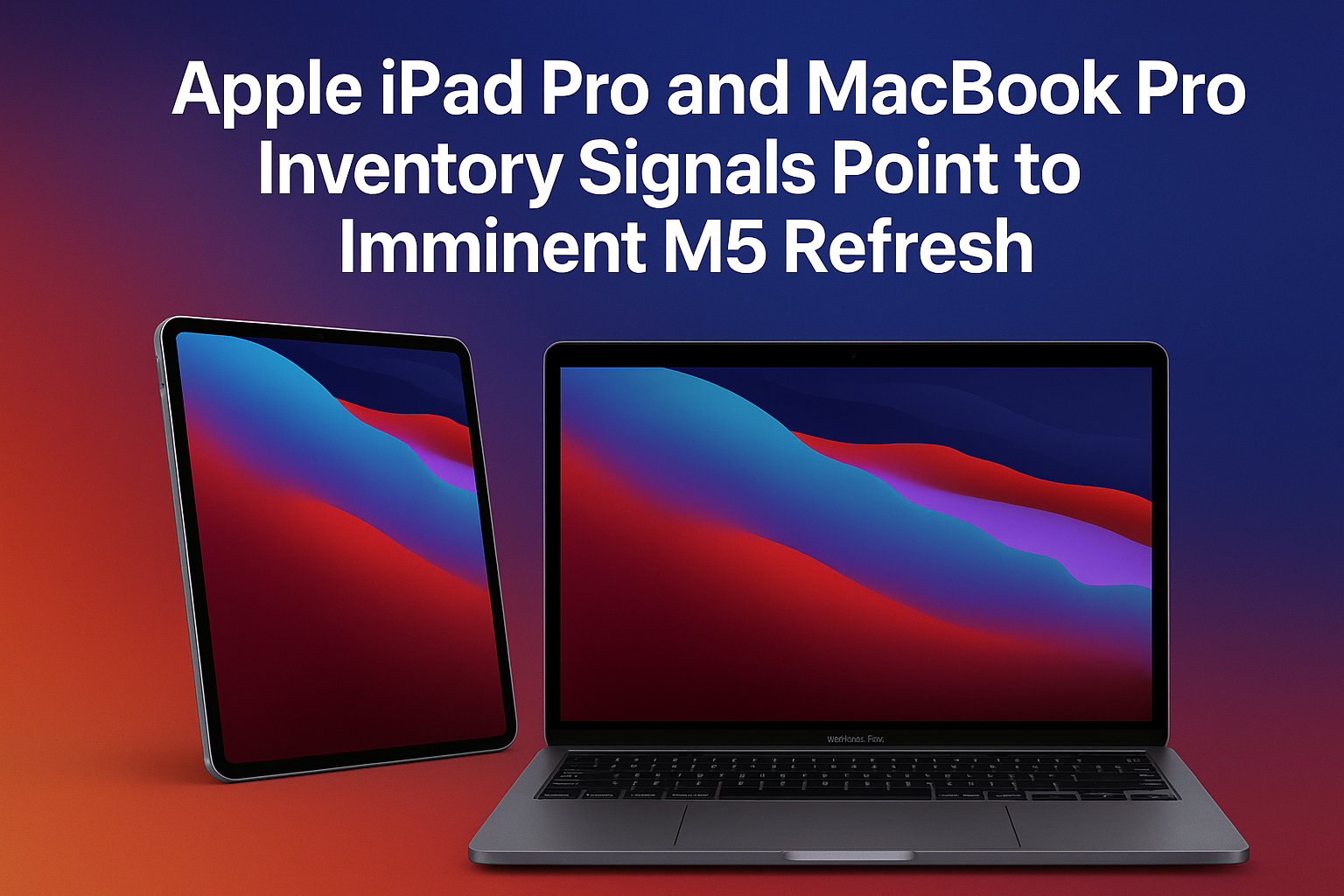Google’s Nano Banana — officially known as Gemini 2.5 Flash Image — is about to reshape how AI image editing works across mobile platforms. Initially available through the Gemini app, Google is now preparing to expand its reach into native phone apps like Google Lens and Circle-to-Search.
This move means AI-assisted image creation, modification, and fusion could soon be available directly inside the apps users interact with daily — no separate image editor required.

What is Nano Banana?
Nano Banana (Gemini 2.5 Flash Image) is Google’s fast and compact AI image-editing model. It delivers near-instant edits, impressive subject consistency, and advanced compositing capabilities while remaining lightweight enough to integrate into mobile environments.
Its core strength lies in balancing speed, accuracy, and content safety — making it ideal for production use and large-scale developer integrations.
Expansion to Phone Apps
Evidence from Google’s app code and UI development indicates that Nano Banana is being embedded into Google Lens and Circle-to-Search.
This means that in the near future, users may be able to:
- Capture or select a photo using Lens
- Ask the system to “edit,” “extend,” or “remix” it
- Instantly see AI-generated results within the same workflow
This tight integration will allow creative and functional edits — like recoloring, object removal, or background swaps — all handled by Nano Banana’s rapid image engine.
Key Technical Capabilities
| Feature | Description | Impact |
|---|---|---|
| Subject Consistency | Maintains object and face details across multiple edits | Enables realistic iterative changes |
| Multi-Image Fusion | Combines several uploaded photos into one composite output | Perfect for product or creative scene design |
| Precision Edits | Supports natural language instructions for exact color, texture, or object adjustments | Simplifies the image editing process |
| SynthID Provenance | Embeds AI-origin watermark metadata | Helps trace and verify AI-generated content |
| Fast Processing | Optimized for low-latency results, suitable for mobile hardware | Enables near-real-time edits |
Developer Access and API Integration
Nano Banana is accessible to developers through Google AI Studio, Gemini API, and Vertex AI.
Developers can experiment with prompt-based editing, multi-image generation, and batch-processing flows before scaling to production.
Integration Tips:
- Prototype First: Use AI Studio to fine-tune prompts and workflows.
- Optimize for Cost: Cache frequent edits and limit token-heavy requests.
- Prompt Templates: Build reusable prompt structures (e.g., “preserve subject + modify color + retain lighting”).
- Implement Safety Layers: Apply content moderation and provenance tagging for compliance.
- Offline Support: Provide fallback options like basic filters or crops.
- Monitor API Usage: Track token consumption and edit success rate for cost management.
Prompt Engineering Best Practices
- Use clear, direct prompts to minimize ambiguity.
- Include positive constraints like “keep background lighting natural.”
- Avoid overloading a single prompt; use step-by-step edits.
- Reuse successful prompt templates for consistent outcomes.
- Include preserve clauses to prevent unwanted object removal.
Privacy, Safety & Compliance
As AI-generated imagery grows more mainstream, developers must:
- Obtain explicit user consent for editing personal photos.
- Retain provenance metadata (via SynthID or similar systems).
- Implement moderation for explicit or manipulated content.
- Audit API logs for usage tracking and transparency.
These safeguards will be essential for maintaining user trust and complying with digital content standards.
Real-World Impact
For end users, Nano Banana promises seamless AI editing integrated into their everyday tools.
For developers and product teams, it represents:
- A powerful creative engine that can be embedded in search, photo, or design apps.
- A business opportunity to provide AI-enhanced services using Google’s trusted AI stack.
- A cost-effective system to generate high-quality images rapidly without running heavy in-house models.
What’s Next
- Rollout of Nano Banana features inside Google Lens and Circle-to-Search.
- Broader integration across Android AI utilities.
- Possible pricing updates or model refinements as adoption scales.
- Expansion to third-party apps via Gemini API partnerships.
Conclusion
Google’s Nano Banana (Gemini 2.5 Flash Image) marks a major step in making AI-powered image editing fast, reliable, and integrated directly into mobile workflows.
For developers, now is the time to explore the Gemini API, prototype smart editing tools, and prepare for deeper AI-image integration into apps and services.
For users, Nano Banana promises the next evolution of visual creativity — powerful AI tools, available in the palm of your hand.